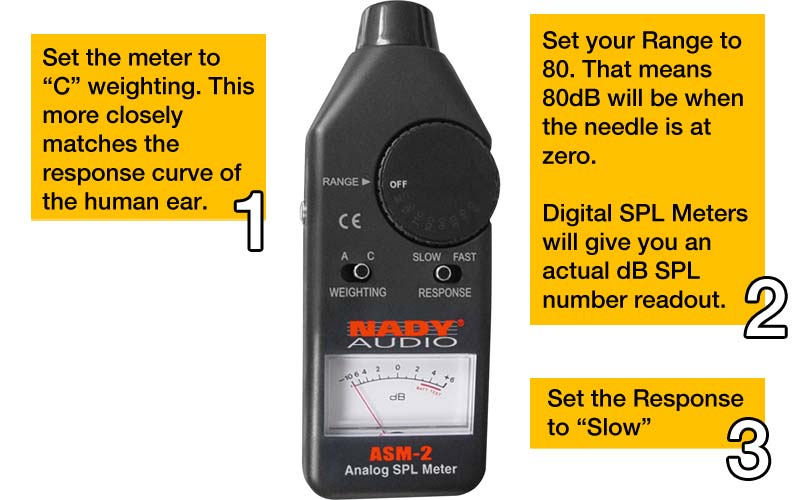
I notice many things when listening to various surround sound systems. One thing I notice quickly is any disparity in either the subwoofer levels or the levels of the center or surround sound speakers. Many users simply don’t know how to calibrate surround sound levels or speaker levels.
With a misconfigured system, you miss out on hearing the balance intended by the re-recording engineer. The re-recording engineer mixed the original soundtrack (in the case of a film). A mastering engineer mixes the multichannel music mix for songs. That’s not to say that calibrating and getting the correct levels is all there is to attaining perfect surround sound. Certainly, it plays a big role.
So the big question is: How do you calibrate the surround sound levels properly? You want each channel to accurately represent the levels intended to reach the listening position. As it turns out, we have a very straightforward process that lets you do it quickly and accurately.
You can use an inexpensive SPL meter to calibrate surround sound levels in each channel of your home theater system. To do this, set the appropriate crossover for your speakers and then follow these basic steps:
Special Note on Subwoofer Calibration: A lot of subwoofers (perhaps “most” subwoofers would be more accurate) cannot be calibrated perfectly with the test noise pattern present in AV receivers. As a result, don’t worry too much if you end up changing the level of the subwoofer to taste. After you do this, be sure to re-run the levels to ensure you are still even across all speaker channels.
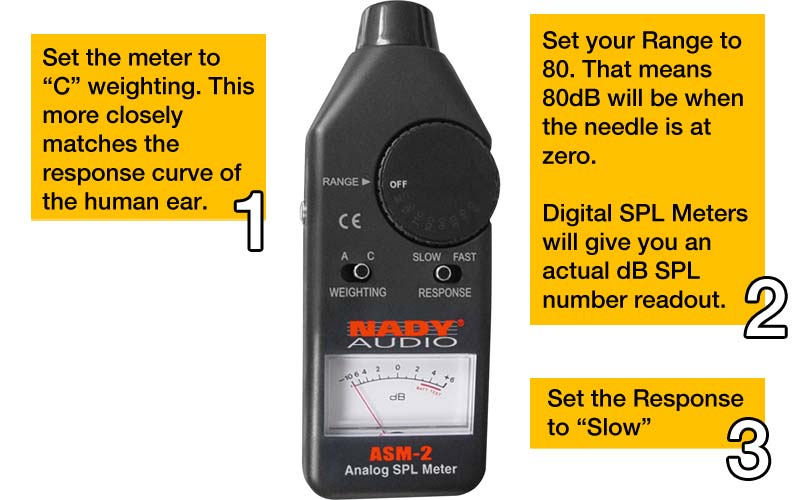
Each AV receiver that includes automatic room EQ and speaker setup to calibrate surround sound levels is different, but all of them include the option to use the system to setup levels only. I actually recommend this with one exception. Most automatic speaker calibration systems cannot accurately set either the speaker size, the crossover for the subwoofer, or the subwoofer level. That means that if you do use the system to set up your speaker levels, be aware that you will need to go back and likely change your main speakers to “Small”, raise the subwoofer crossover level to 80Hz and also tweak the final subwoofer volume level.
Even with these quirks, using an automatic speaker level system to calibrate surround sound levels and set up your room is beneficial if you absolutely don’t have the means (or an SPL meter) to calibrate it manually. Given the choice, however, I always prefer the manual method since it means that I will understand each aspect of how my home theater is operating.